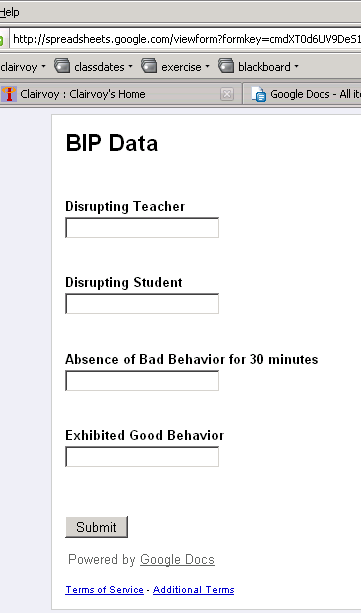
This is a way to use Google Docs and an iPhone or any hand-held device that can hit the web to track student data.
Remember in Educational Research, APA ethical guidelines require no information be used which could be employed to identify the student.
1)In Google docs, open a new Spreadsheet.
2)Name columns with the items you are tracking; Disrupting Teacher; Disrupting Students; Absence of Bad Behavior for 30 minutes, for example. This will be determined by the student’s Behavior Intervention Plan or whatever research question you are tracking. Each entry you make will automatically be stamped with the time and date, so you don’t have to worry about that column.
3)On the “Form” menu of the same spreadsheet click on “Create form.” Name the form something you can remember, but not the name of the student. Then on the Form menu choose “Go to live form” which opens your form as a webpage. Along the bottom of that window is the “You can view the published form here: url” which is the web address of your live form. Make a shortcut to the live form and put that on your iPhone or whatever you want to use to enter data.
From that point on, everything you enter into the live form and save, will be entered into your spreadsheet as a row and saved for your later analysis.
On the way out, remember to Save your form, and choose File and Save your spreadsheet.Too Easy!
For extra credit, on the forms creation page, you can edit the questions and make them multiple choice or check boxes to make data entry even easier!
