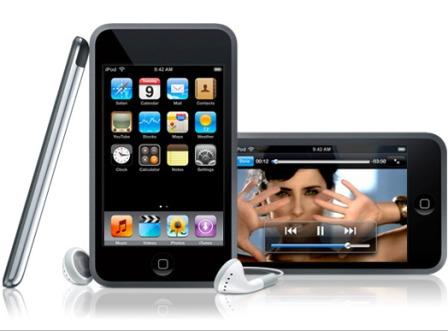 Thanks to those folks who sent in suggestions on improving this list. Your comments are welcome.
Thanks to those folks who sent in suggestions on improving this list. Your comments are welcome.
1) Mozilla Firefox is a “nondenominational” web browser. Microsoft‘s Internet Explorer browser pushes users toward Microsoft products. Google Chrome browser pushes users toward Google products. Apple’s Safari browser is very light on features when used on a windows machine, but pushes people toward Apple when used on an iPhone and mac. Mozilla Firefox is superior to all in that it does not push users toward specific products and is feature rich.
2) Delicious Social Bookmarking is the best way to manage website links. This links to a page which explains social bookmarking, How to Social Bookmark. Social Bookmarking has fallen out of favor for possibly two reasons. First, nobody could find a way to monetize it so sponsorship is really not available. Second, folks are just not storing bookmarks to specific pages as they once did.
3) Blogs are Internet resources which are great for publishing and managing student work. This links to a page which explains blogs, What’s a Blog.
4) Wikis are Internet resources which allow multiple users to edit documents, make lists, and coordinate information. This links to a page which explains wikis, What’s a Wiki.
5) Twitter is a “micro blogging” site. It is one of the best ways for teaching teams to maintain instant and ongoing communication throughout a busy day. Twitter has the benefits of instant messaging, while maintaining a record of what is communicated so the information can be read whenever a team member has a free moment. Here’s a short video explaining twitter.
6) Tagging is the new way of organizing digital items online. Tagging is a way of putting multiple lables on items such as documents, photos, audio files, etc. One can then pull similarly tagged items. The truly interesting thing is in most online environments tags are not centrally organized. Users choose which labels they place on digital objects. The distributed nature of this organizing tool creates a more social form of organizing large amounts of data. This links to a page which explains tagging, Wikipedia on Tagging.
7) Snagit is a product which can be purchased and downloaded to a user’s computer. SnagIt is a screenshot program that operates under the Windows operating system contains most features needed (scrolling page screenshots and automatic ‘trim edges’ function, for example). SnagIt Accessories extends its features. For example, Flickr Output enables the user to upload screen capture onto one’s own Flickr account. The ease of use, comprehensive features makes it one of the best cut and paste software packages available.
8) Flickr.com online photo storage allows photos to be shared and organized with tags. One can also search thousands of copyright free photos organized by tags. Here’s a link to a page that explains social photosharing. Here’s a link to the flickr site for the National Zoo, www.flickr.com/nationalzoo. Two other important source of photos are Wikimedia Commons and the Morguefile.
9) Audacity is a free program that allows anyone to easily make digital audio recordings. Digital recordings can be rendered in MP3 files (like what are used on iPods). Any digital recording can be called a “podcast” even if it is only stored on a computer or website. Here’s a short video explaining podcasting.
10) PhotoStory3 is a free program that allows anyone to easily make a presentation out of digital photographs. PhotoStory3 allows users to add titles, narration, background music and different focusing and other effects on the photos and transitions between the photos. Digital photo stories can be rendered as windows media video. A wmv digital video file can be posted on a website, inserted in a blog, wiki and/or PowerPoint.
11) Photos can be edited with any number of photo editors. There are rudimentary photo editors within free resources such as Flickr.com, PhotoStory3 and commercial software packages for photo editing such as Adobe Photoshop, Adobe Photoshop Elements and even in some children’s educational software such as Imageblender. There are also some free online options including Picnik (http://www.picnik.com) and Photoshop Express (http://www.photoshop.com/).
12) Windows Movie Maker is a video creating/editing software included in Microsoft Windows. It contains features such as effects, transitions, titles/credits, audio track, timeline narration, and Auto Movie.
13) Learn360.com is a subscription service which has a)full videos, b)video segments, c)high quality still photos, d)audio clips and other media elements organized by key word and grade level.
14) Gcast.com is a free Internet site for creating and posting podcasts. Podcasts posted on Gcast can be linked to from any web resources (blog, wiki, etc.) and reviewed multiple times from any computer or handheld device with an internet connection.
15) Youtube.com has many useful and educational video resources. They are searchable via keyword.
16) Teachertube.com is an educational resource of videos modeled on youtube but subject specific to education.
17) iTunes is a free product which one can download onto their desktop. It allows digital audio files to be organized and shared with others. Audio files stored on Gcast.com can be lists on iTunes for any iTunes subscriber to download and play on their computers, iPods and/or telephones. iTunes begins to cost users money when they purchase items from the iTunes store.
18) RSS feeds can be found on almost all websites, blogs, wikis, photo sites, and other resources on the web. Users can subscribe to the RSS feeds for Internet resources they wish to regularly track. Updates to those internet resources are sent to the subscribers via the RSS feeds and organized in what are called RSS Readers.
19) Google.com has many features besides gmail, the search engine, and Google Classroom.
20) Internet safety focuses on four main concerns: 1) Internet bullying, 2) Internet predators, 3) Internet identity theft and 4) Internet negative identity profiles impacting college entry and career opportunities. All four of these aspects of Internet safety can be covered with two safety principles. The first is to keep one’s personal information secret. This includes name, contact information, work and school information, family information and the names of associates. The second is to never meet anyone in real life, who one has only met on the Internet. With these two principles, students (and teachers) can protect themselves from the major Internet safety concerns.
21) Publishing on the Internet can be done professionally while maintaining the safety of students and colleagues by following APA publishing guidelines. By combining the APA ethical guidelines (no student identifiers, no school identifiers) with the Internet safety principles of keeping the author’s identity secret, a great deal of professional practice can be shared in an online professional learning community without fear of breaching our professional ethics. You can review APA Ethic’s Code here. Clairvoy is dedicated to teachers publishing strategy. See more here.
22) Students with different learning styles (visual learners, audio learners, etc.) can better explore Blooms Taxonomy of cognitive objectives by working with the curriculum using the different media available to them in a digital environment.
23) Copyright is important and must be respected at all times. The copyright laws regarding special education do allow for materials being used in class (which have been purchased) to be adapted to meet the needs of student IEPs. This can call for teachers to use all the digital tools at their disposal to adapt standard text, photographic and multimedia resources to meet the needs of student IEPs. Anyone can do this adaptation for the teacher’s needs, including students inside and outside the classroom. Here are a number of online resources on use of copyright in the classroom.
24) Evernote allows you to easily capture information in any environment using whatever device or platform you find most convenient, and makes this information accessible and searchable at any time, from anywhere.
25) Google Earth is a tremendous tool. Hardware such as Flip video cameras (under $100), student digital still cameras, color scanners, document cameras, transferring video from camcorders to computers (Firewire pcmcia card cost around $20 / some analogue to digital video converters cost less than $50), SMARTBoards and iPods are all things with which teachers should familiarize themselves and use in their teaching.
