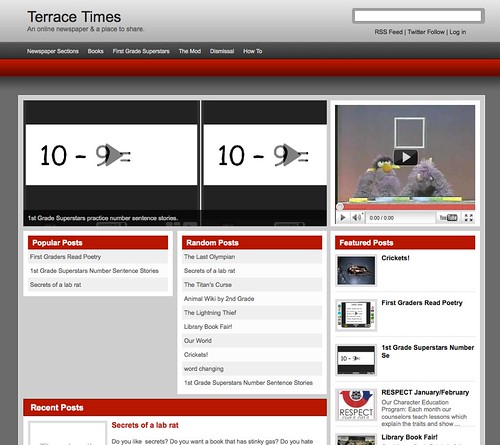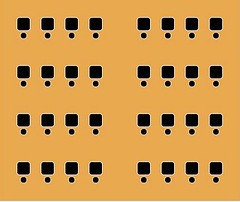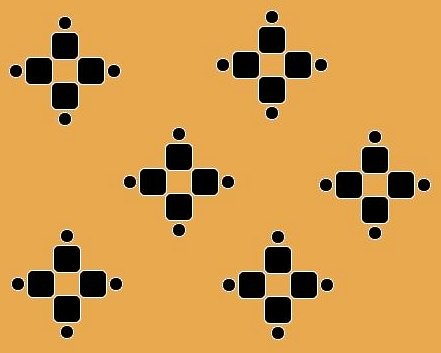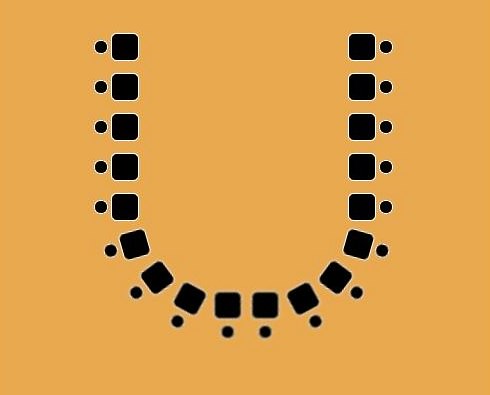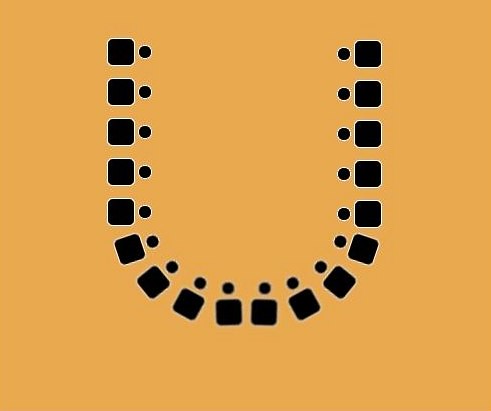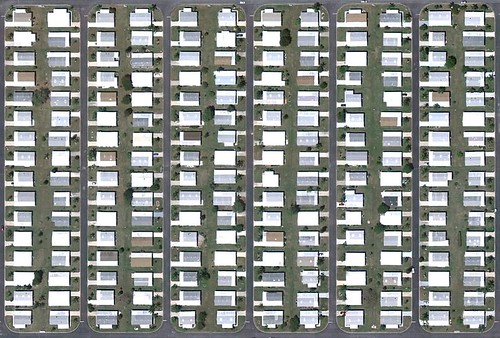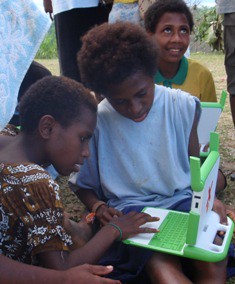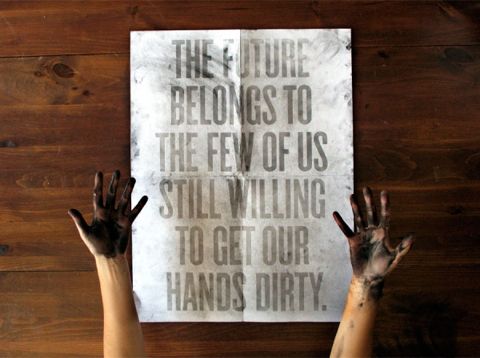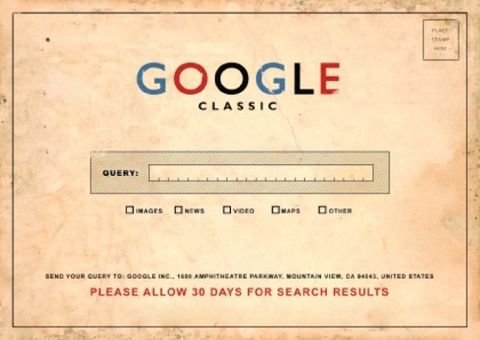Many teachers on their first day of work feel naked–shoved into a room with a few behavior theories, some lesson plans, a few dos and don’ts, and not much else.
Like architects and television producers, one must be both an artist and field marshal.
One of the biggest challenges I see in the design and administration of our education system is confusion between what is “teacher productivity” as distinct and separate from the art of teaching or what I’m defining as “teacher effectiveness.”
“Productivity” is a set of tools. However in teaching, “effectiveness” is an art.
For the most part, preparation of new teachers seem to be more on the trappings of teaching, not on the act itself. Professional development about the art of teaching is done in a non-explicit way. Metacognative it ain’t. Learning the art of teaching takes either a natural God-given unconscious talent, real ingenuity, or a work environment that allows for constant co-teaching, coaching and mentoring.
“Productivity” is a term from the industrial age–to increase the rate of output. However, as in that old adage I like to tell efficiency experts, “If it takes a woman 9 months to have a baby, then two women should be able to do it in half the time,” this definition of “productivity” doesn’t fit all situations.
Effective teaching is mixed up with “teacher productivity,” but should be distinctly defined. “Teacher effectiveness,” as I define it, is the ability to cause someone else to learn. It has everything to do with the ability to reach students at that very human level–to pass information from one to another and have it absorbed in a useful way. As with any art form, it also has a set of skills.
In the education system of today, many problems are caused by one of these skill sets being applied where the other should be employed. For example when adult professional development is run like a 3rd grade classroom. Not really the most productive situation. Or when efficiency is strictly applied to children’s learning timeline. You know this isn’t very realistic if you’ve ever been a good teacher.
Effective teaching is clearly important and why we are all here. But what of productivity? If you can teach one student a lesson in 20 minutes, then it should take 40 to teach two? Productivity steps in and one can insert tools into the process allowing 23 students to be taught the lesson in the same 20 minutes.
But for the act of teaching there’s a limit to teacher productivity. There is a point at which teacher productivity (when being applied directly to the act of teaching rather than everything surrounding the act of teaching) reaches diminishing returns. One could imagine a day in which public school teachers might be given bonus pay based on how large a class they could “teach.” I’m sure class sizes and bonuses would grow, and perhaps they could successfully teach to a test, but learning would be negatively impacted.
More and more the “content” of what we need to teach is becoming less measurable in a bubble sheet. The ability to perform on standardized tests, regurgitating information, does not equal success in creating a workforce to sustain the economy.
We are no longer teaching a “working class” as our culture thinks of it in a hold-over definition from a pre-information age. Today’s education system was forged out of the industries of the 19th century–creating little factory workers who could show up on time, do basic calculations, behave and communicate sufficiently to hold a job. In today and tomorrow’s workplace there are few jobs like that. Today, everyone is a web-producing/computer science/technician. From the Safeway checkout clerk holding a laser scanner to a truck driver with a satellite computer on the dashboard, jobs require an interconnected set of skills. Specialization is for insects. Today’s workers (even at the bottom most rungs of the economy) need all the skills of a 20th century manager, plus some: collaboration, critical thinking and a basic knowledge of technology being just a few.
Still, everything in the field of “productivity” does have a place in education. There is no point at which that old definition of productivity gets maxed out when it is applied to everything in education which is not the act of teaching.
So going forward I’m going to focus on these two concepts: “teacher productivity” and “teacher effectiveness.” I’m going to list the tools, means and ways the productivity experts have come up with over the years and how they can be applied to the administrative, troublesome and ancillary aspects of our jobs as teachers. I’m going to list and think about all the ways teachers can become more effective at their craft–the art of teaching. And I’m going to try not to mix up the two.
How we navigate the next few years in education will define the economic growth over the next century. A lot hangs on how we define “teacher productivity” and “teacher effectiveness” because those definitions will drive the redesign.
By the way, I’m importing the content from my previous Clairvoy blog and rewriting it so that it is aligned to this new goal. The Archives will fill back out over the next few weeks.
Mark