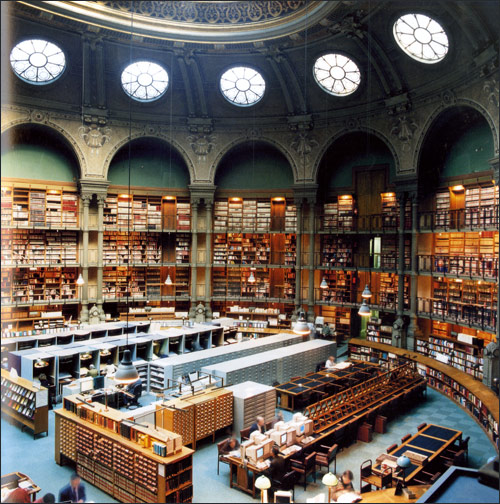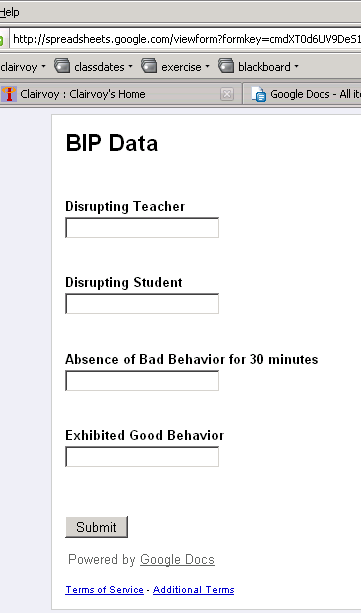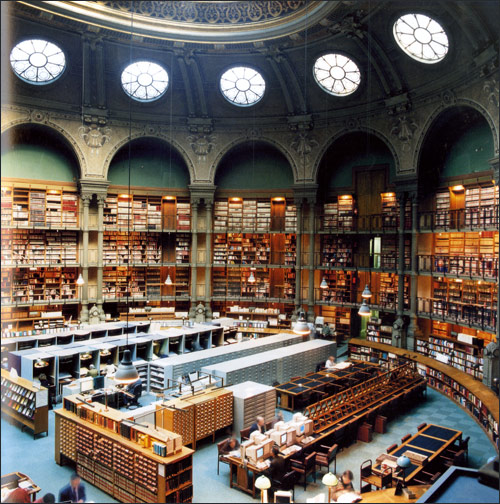
Where We Came From:
Clairvoy (now Traditional Clairvoy) started out as a blog with five teachers giving advise to other teachers who submitted questions. We still get messages from teachers all over the world. We’ve grown to a site with blogs, wikis, forums, articles and file sharing. More than 1000 pages of different content and nearly 800 registered users. We have a new site for teacher research called Education Study Group. However, most of our visitors don’t sign in. People just read.
On commercial sites like YouTube and Wikipedia, less than 3% of users post content. A much larger percentage (but much smaller number, of course) of our users contribute content.
For instance, as I write this 75 people are visiting Clairvoy (much the same as any time of day-even at 3am!). I can’t see who you are or what you’re doing (which drives me crazy) because most folks don’t login. Most just read. But you all seem to be getting some benefit, and that’s great.
We’ve been focused from day one on the content, “Teachers Trading Strategy in Bite Sized Pieces” and that’s not changing. But since we started (at a time when “what?” was the only response we ever got to a sentence containing the words ‘blog’ or ‘wiki’) we also functioned by default as a “sandbox” mashup of all the available technologies for teachers to learn how to use these new web2.0 thingamajigs. Things have grown up around us. With the right safety training, Wikispaces is great for teachers and students as are Google Sites, Blogger, and WordPress.com. You all know more today than you did just a few years ago. Even Twitter is now a household word.
Where We Are Going:
We are staying focused on trading educational strategy, The “what we do” and “our values” pages will not change. Our strategy is to better harness contributions of our users and create more meaningful and useful content. As a result, we have made some improvements to Clairvoy which will be steps toward the goal of better serving your needs:
One: The first step is an improvement to the search function with Advanced Clairvoy Search. It’s up in the right hand corner. It’s simply Google’s engine focused and targeting Clairvoy’s sites, blogs and features. (I’ve never said we’re creating a new wheel here folks.) There’s an even more advanced targeted and detailed search available on the main menu under “Search.”
Two: The second step is a stronger editorial process on the wiki. Everyone will still be able to contribute. This feature has been implemented. The details of how that works are below.
Three: The third step is we have introduced an “Articles” feature for documents and reviews of scholarly articles. These differ from wiki pages in that they will not be changing. It is a process for educators to provide peer reviewed information in longer format. As well as to collect reviews of scholarly papers which could help educators. This feature has been implemented.
Four: The forth step will be making the Clairvoy Blogs more robust. We have recently employed the same technology used by WordPress.com. Over the coming months we will be adding all the features and functionality available.
The Editorial Process:
I wrote recently about the Writing Process and Open Collaborative Internet Tools.
MOZILLA, the folks behind Firefox browsers, use the same open source technology Clairvoy uses for their wiki: see http://support.mozilla.com. Mozilla developed an easy to use editorial system which we are going to employ. Any wiki page created or edited is not displayed to the public until it is looked over first. The original page remains viewable until the updated version is approved and it is replaced.
If you login, you can see all the “sausage being made” with all the immediacy as always but with better labeling. If you are not logged-in, you only see the finished product. This simply will make a “drafting” area (for those logged-in) where contributions are welcome, but at the same time have the “published” knowledge base (for those not logged-in) that is extremely stable. The difference being a day or two and, we hope, greater quality and better organized content.
We’re going to give it a try. It means the pages you contribute to our wiki will be delayed for users not logged-in.
This new editorial process is just for wiki pages, not individual Clairvoy Blogs which have secondary logins for their owners to control more of the features within their own blogs.
Our values will not change and contributors who are unsure of the technology but have something to say will be helped through the process – not flamed. That has been the case and will not change.
Contact Us:
The “Contact Us” function works now if you logged-in or not. We’ll try and be responsive to you (our readers and contributors) as we try to grow what we are doing to best serve you. Let us know what you think.