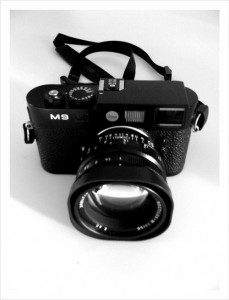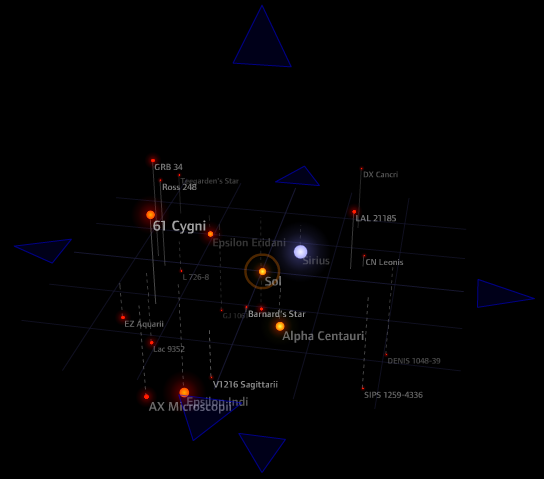
You need to be a serious astronomy nerd for this to make any sense. www.exosolar.net for more…
Category Archives: instruction
Dorothea Lange
“The camera is an instrument that teaches people how to see without a camera.” Dorothea Lange
This can be said of any technology used for education …
The objective is not to teach our students how to use the technology. It’s to teach them what, by using the technology, we all can learn about interacting with our world, our learning and our interpretation of things.
Entelechy
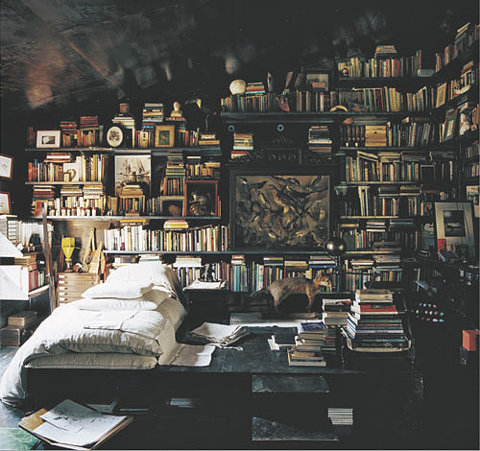
The Future
“The Future is something which everyone reaches at the rate of 60 minutes an hour, whatever he does, whoever he is.” — C.S.Lewis
Everybody Else is Kidding
the true new yorker secretly believes
that people living anywhere else
have to be, in some sense, kidding.
– john updike
Interactive White Board and Joint Computing
Tim Stahmer over at Assorted Stuff has a lot of bad things to say about Interactive White Boards (IWB) being “wastes of money and time.” Pointing to the teacher just using the IWB while students watch. I would agree in this instance there is a problem with the teachers, not the technology.
But there are many classrooms here in this Title One K-5 school outside Washington, D.C. where I teach, using IWBs well.
I’m a big believer in letting groups of kids work together using technology.
The killer app for IWB is the fact that groups of students can easily cooperate using a single GUI.
A video worth watching (you can skip the first 7:30 minutes and still get the point):
See Sugata Mitra’s explanation of his “Hole in the Wall” project. Young kids in this project figured out how to use a PC on their own — and then taught other kids.
In K-3, Interactive White Boards are a tool with which the whole class can do joint computing.
*1st graders using the edit function in MovieMaker to order the elements of a story and produce a video – together as a group of five. Some pushing the video around, some giving advice.
*K group of students building a photostory, for creating stories with a middle beginning and end. The group includes a special needs student who can interact using the computer running the smartboard and intellikeys – so they’re an equal in the process.
*1st graders Skyping as a class with another classroom and jointly doing voicethread.
Kids naturally work together and learn from one another. The tactile nature and large screen of IWB are ideal for fostering sharing of tech learning in the K-3 environment.
Tim is correct, there are many bad uses, but let’s not throw the babies (K-3) out with the bathwater (IWBs).
And perhaps, if teachers in middle school can look away from the worksheet model for just a moment, they might come up with some good uses too.